Experience-led parenting
At Apta-Advice, we believe that experience helps to build resilience; that each new encounter, whether in pregnancy or after birth, can shape your baby’s future development.
KNOW MOREFeatured articles
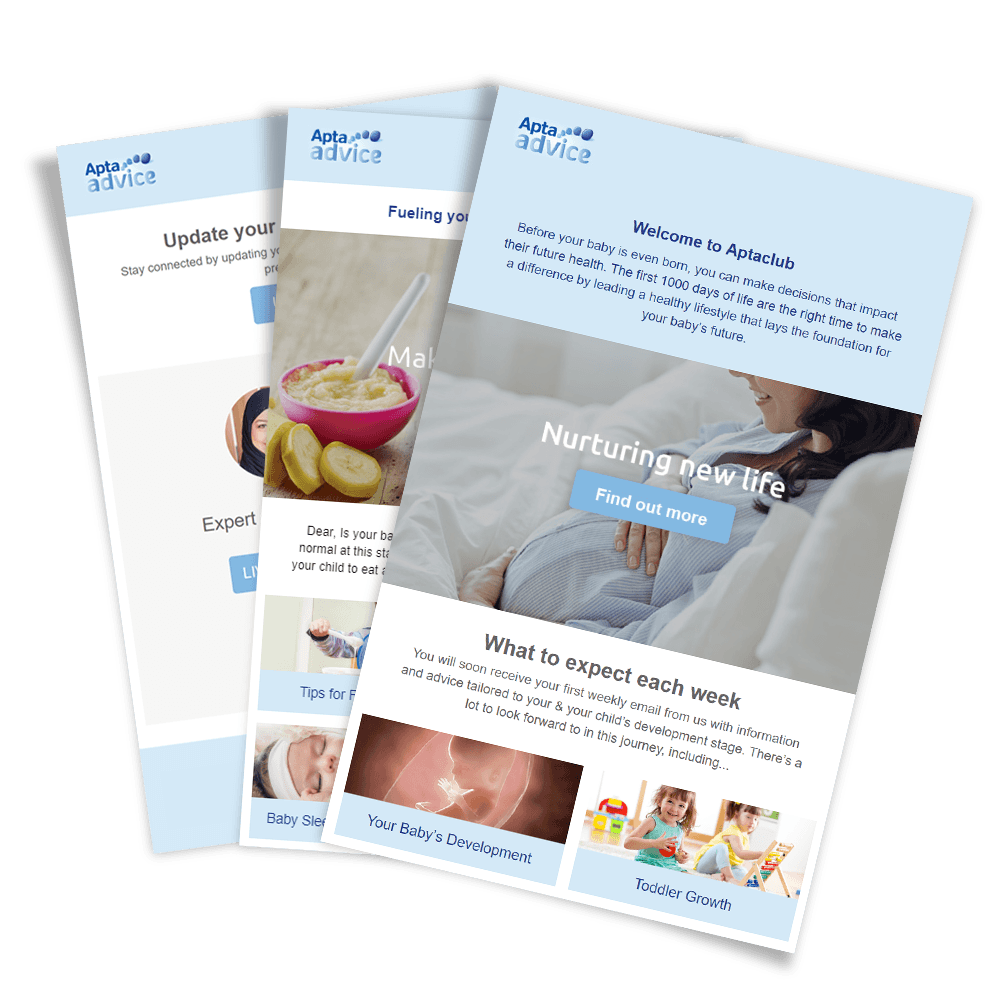
Join Aptaclub
Get week-by-week updates on your baby’s development and your pregnancy. Receive expert advice, postal packs for your stage and much more
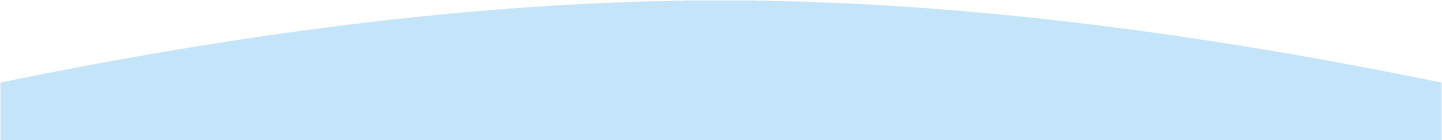
Know your baby’s
due date
When was the first day of your last
menstrual period?
Know your baby’s
due date
RESULT Estimated due date (40 week full term)
More on Apta-Advice
Need advice?
Our team of experts is ready to answer your questions and support you on your journey from pregnancy to toddler hood. For more information and relevant advice, please contact us between 9am-6pm from Sunday to Friday.









